We are using the Cardano blockchain, so you will need some ADA (the currency of Cardano) to pay for the usage of the Cardano blockchain as we work through the tasks below.
We recommend using the Brave browser (a version of Chrome with better privacy), but you can use Chrome or Edge if you choose.
Some of the tasks require setting up an exchange account and using cryptocurrency.
In no way is this to be considered financial advice.
You need to consider all the risks on your own account and do your own research - always!
! Important; Never give your wallet passwords or crypto seed-phrase (the list of words) to anyone - no matter how much they appear to want to help you!
We will never ask you for them, so if someone from selfdriven asks for them - it is not us!
More safety tips, including how to avoid scams @ cardano.ninja
...
In the guides below, click the icon to see screenshots.
Cardano uses native liquid staking, so you remain in full control of your ADA i.e. it stays in your wallet.
You can provide liquidity to a Decentralised Exchange (DEX) in the form of ADA and another token traded on the DEX.
In this example we are using the Minswap DEX, but you can use any Cardano based DEX .
! important; Before providing liquidity you should familarise yourself with the concept of Impermanent Loss.
If you should lose your computer or want to set up an existing wallet on a new computer/device, you can do so using the 12 or 24 word seed phrase
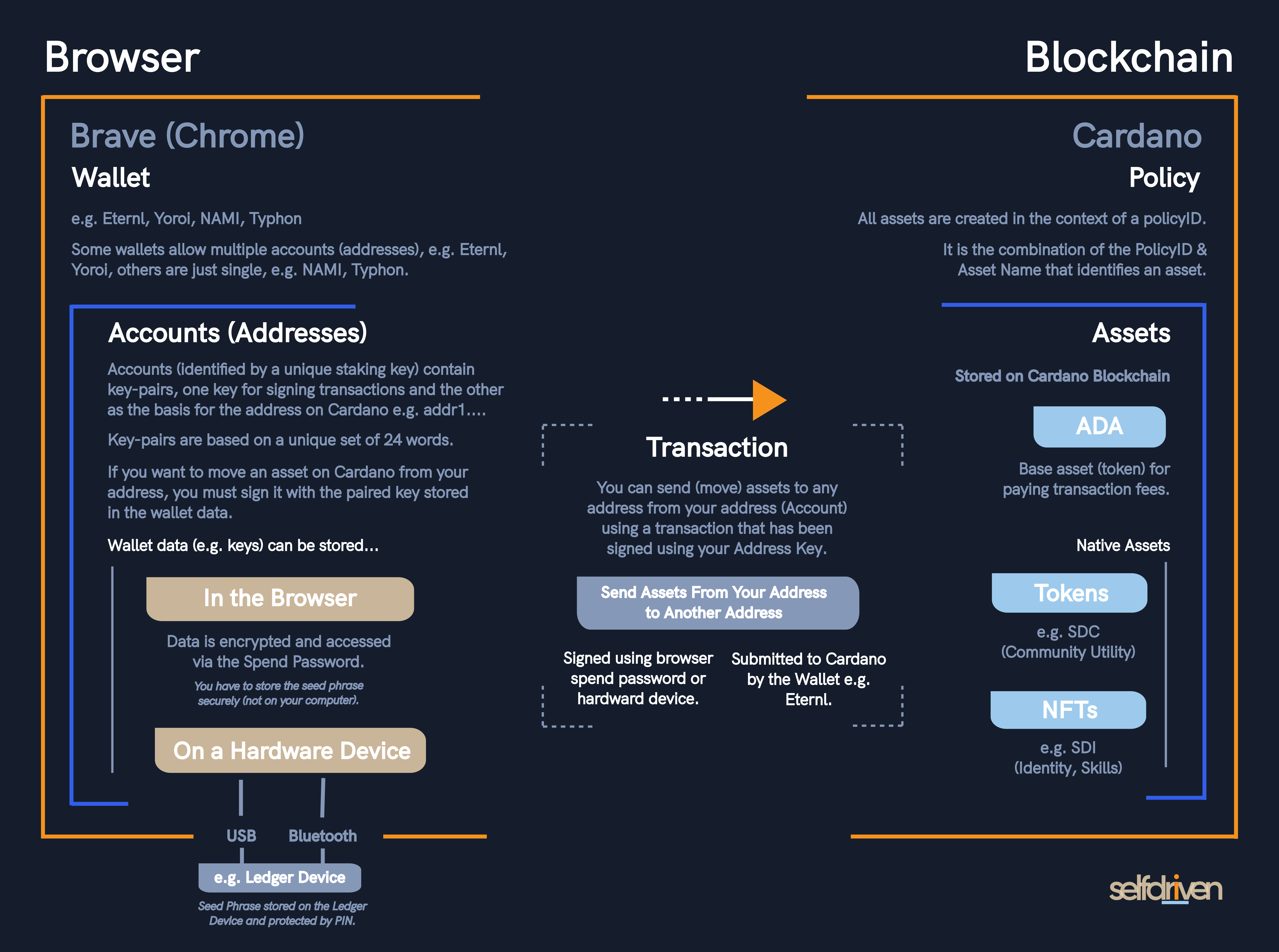
Talk to us about any help you may need.